Networking made easy - Part 2
Monday, July 12, 2004
Thought of sharing out what I did to make my BitTorrent downloads go faster (meaning no longer behind firewall!!), so this is step-by-step on how to do port forwarding using Aztech NA3000 4-port switch + router, and I'm using ZTE XDSL831 as my modem (not reset to router)....
First, I limit the ports in BitTorrent (btw, I'm using the BitTornado client - www.bittornado.com) to just 4 ports (initially to one port - 6881 - then I decided to make it 4, so I can open more than 1 torrent download).
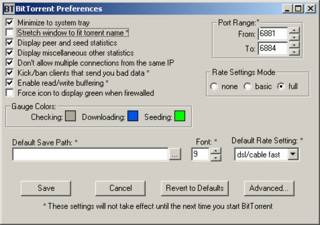
Then, I login into the router's web management console, and go to the Port Forwarding configuration. I added the 4 ports, corresponding with the ports that I limit in BitTorrent.
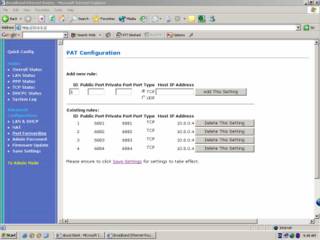
Save settings, and the modem will reboot, and try opening any torrent downloads. You should get green icon now..
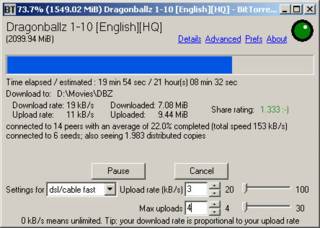
You can get more than that, this one becos I was too happy that I took this screenshot... once it goes up till 45kB/s!
First, I limit the ports in BitTorrent (btw, I'm using the BitTornado client - www.bittornado.com)
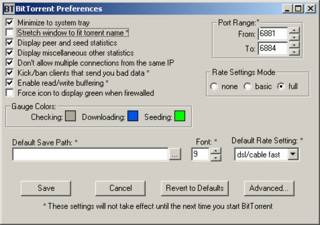
Then, I login into the router's web management console, and go to the Port Forwarding configuration. I added the 4 ports, corresponding with the ports that I limit in BitTorrent.
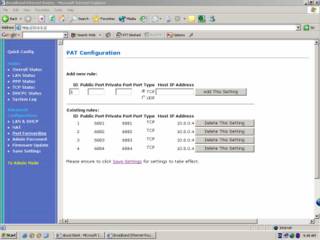
Save settings, and the modem will reboot, and try opening any torrent downloads. You should get green icon now..
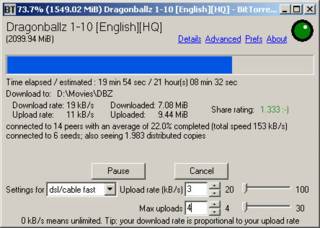
You can get more than that, this one becos I was too happy that I took this screenshot... once it goes up till 45kB/s!
2 Comments:
commented by  gotenks, 11:40 AM
gotenks, 11:40 AM
 gotenks, 11:40 AM
gotenks, 11:40 AM
stress? that's life ler...
glad to hear that you are still alive .. kekekeke :D
back in Penang, or still in Japan?
glad to hear that you are still alive .. kekekeke :D
back in Penang, or still in Japan?

Thanks for your link to my blog! =)
How's everyone doing there?? Still stressing around?
Hope to hear more from you all...
Later!!
Wing Meng